

It’s hard to make a decision between different project management tools – there’s just so many of them.
Right from the beginning, I fell in love with Monday.com.
So did my team. Zero training.
As far as Project Management, Reminder Lists and Time Tracking goes, there’s a lot of software out there.
In my career, I’ve spent a bit of time trying different software, because I do a lot of things professionally and personally, working both alone and managing teams. When exploring software-as-a-service, I’ve tried a lot, and been disappointed a lot.
Right from the outset, I compared Monday with Asana and Trello. The reason I wanted to try out Asana and Trello, is because these are the apps that all my friends were boasting about. But I was disappointed.
I’ve spent a bit of time looking through all the features, and become familiar with the tools. Monday by far is still my favourite. Back when Monday was called “DaPulse” I definitely wasn’t. But something changed.
They invested a lot in their platform, and they made work fun.
One of the things I love most about Monday is the fact you can tell instantly when you use it, that they’ve designed it to be scalable. All the features you’d expect out of the box are there, built-in. And it has automations too.
Monday.com to be the most versatile and easy solution to get any job done, especially for small businesses with less than 500 team members working together everyday.
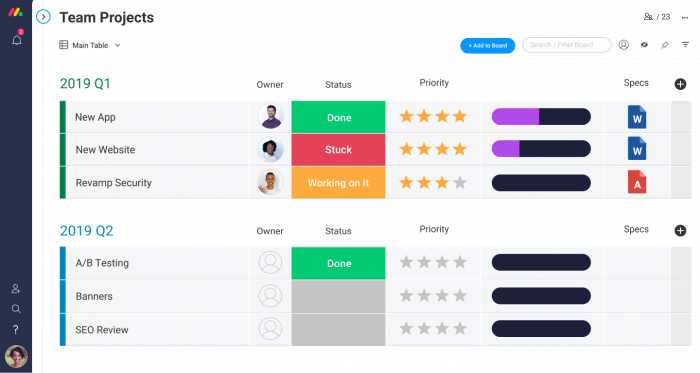
One of the best features of Monday.com (with the Standard plan), is the ability to add Guests to your account, so you can collaborate with people or teams outside your organisation or business – perfect for marketing agencies.
Monday.com has a lot of flexibility, some of my favourite features include the following.
Turn any board into a Kanban cards using the status column, then drag-and-drop the cards through stages.
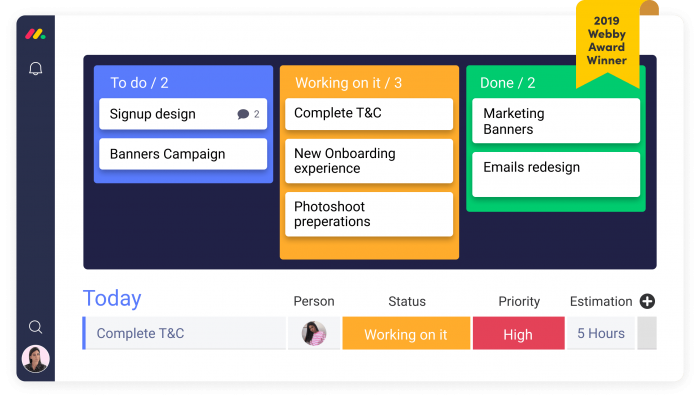
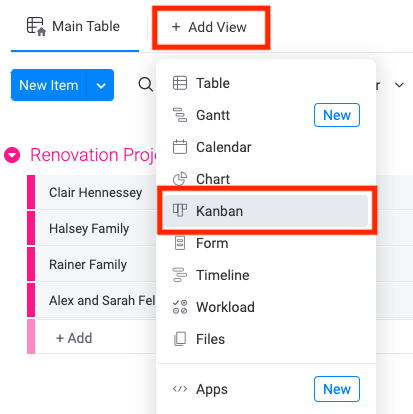
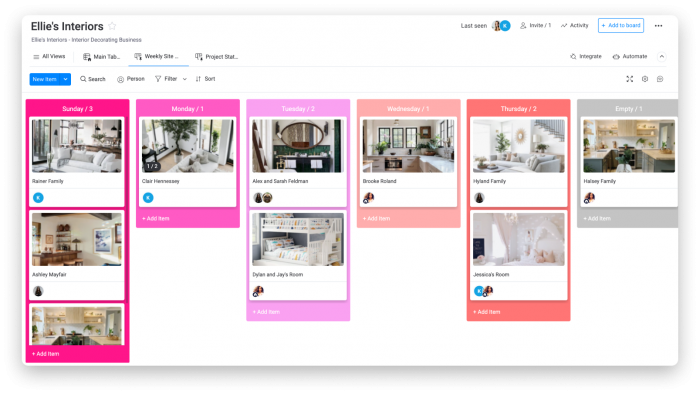
Easily create Forms so that your customers can submit requests which automatically populate the board.
It’s easy to create a Form from any board.
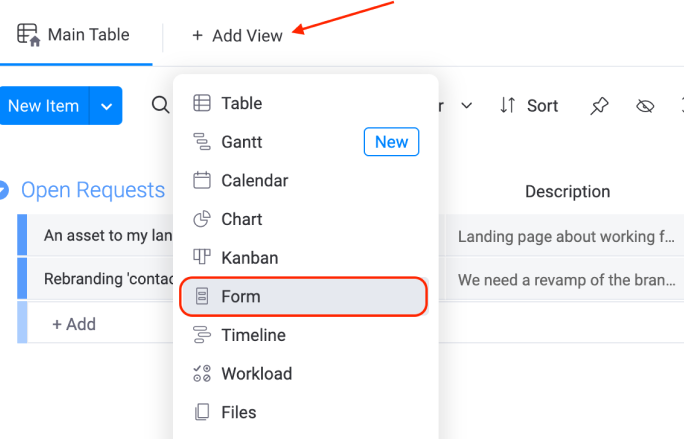
You can then customise the form to suit the audience.
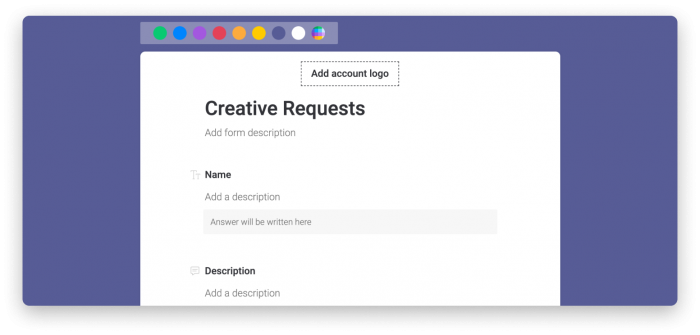
Monday.com has an Automations feature, which helps you save time and helps teams do things consistently.
In fact Monday’s implementation of the Automations feature probably has to be the easiest I’ve ever seen.
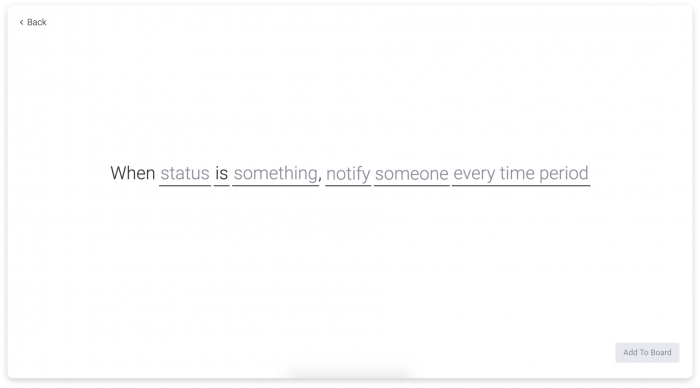
And for advanced users, you can customise Automations to suit your workflows.
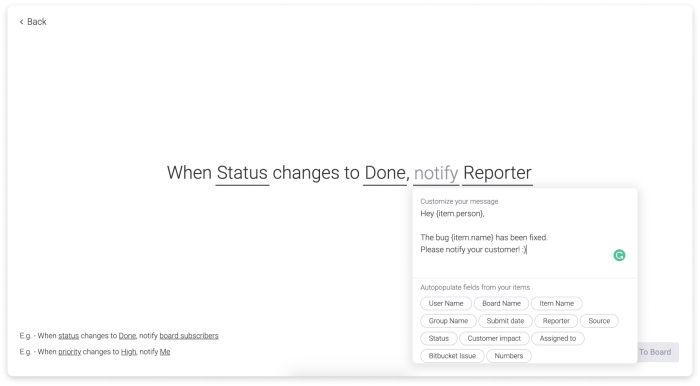
Monday.com in my opinion has the best design, simplicity, scalability and security.
With its consistent User Interface, everyday language and customisable fields, I fell instantly in love with Monday. So did my team. Zero training, zero convincing.
But remember, different niche have different needs.