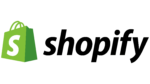Compare Shopify and WordPress.orgComparison | |
|---|---|
ShopifyTry Shopify free and start a business or grow an existing one. Get more than ecommerce software with tools to manage every part of your business. Find out more | WordPress.orgOpen source software which you can use to easily create a beautiful website, blog, or app. Find out more |
| Try Shopify | Try WordPress.org |
| Why you should consider it | |
|---|---|
|
|
| What are the benefits? | |
|
|
| Things to look out for | |
|
|
| Who is it for? | |
|
|
| Features | |
Web Designers
Keep up to date about Marketing Solutions offers like Shopify
PrivacyShopify
Millions of businesses in 175 countries around the world have made over $200 billion USD in sales using Shopify.
Shopify is an ecommerce platform that enables businesses to create and manage their own online stores. It is designed to be user-friendly and provides a wide range of features and tools to help businesses create and manage their stores.
Shopify is suitable for businesses of all sizes, from small businesses to large enterprises.
Key Benefits and Features
- Easy to use and set up
- Wide range of features and tools
- Secure payment processing
- Integration with other services
- Mobile-friendly design
- 24/7 customer support
Shopify is a popular choice for businesses looking to create and manage their own online stores. It is easy to use and set up, and provides a wide range of features and tools to help businesses create and manage their stores.
It also offers secure payment processing, integration with other services, mobile-friendly design, and 24/7 customer support.
How Does Shopify Compare to Its Competitors?
Shopify is one of the most popular ecommerce platforms on the market. It is easy to use and set up, and provides a wide range of features and tools to help businesses create and manage their stores.
It also offers secure payment processing, integration with other services, mobile-friendly design, and 24/7 customer support. Shopify is a great choice for businesses looking to create and manage their own online stores, and it is competitively priced compared to its competitors.
Sell everywhereUse one platform to sell products to anyone, anywhere—in person with Point of Sale and online through your website, social media, and online marketplaces. | 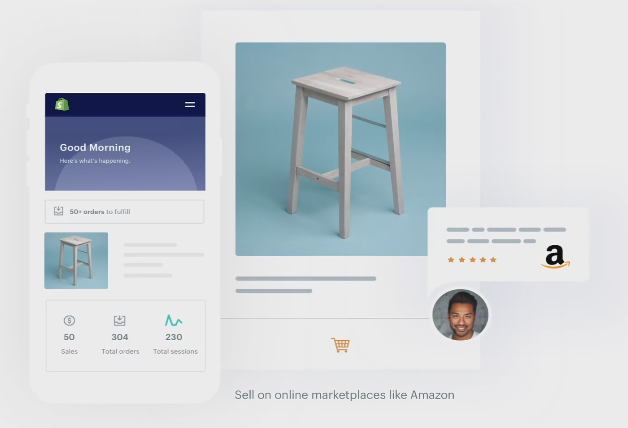 |
Market your businessTake the guesswork out of marketing with built-in tools that help you create, execute, and analyze digital marketing campaigns. | 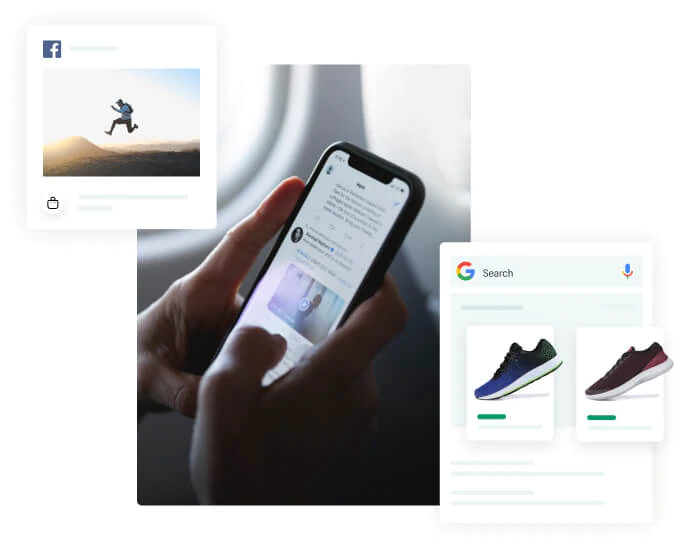 |
Manage everythingGain the insights you need to grow—use a single dashboard to manage orders, shipping, and payments anywhere you go. |  |
Help & Support
- What is Shopify?
- Shopify is a complete ecommerce platform that helps you set up an online store to sell your goods.
- What types of payments do you accept?
- Shopify accepts all major credit cards, PayPal, Apple Pay, Google Pay, and Shopify Payments.
- Do I need to know how to code to use Shopify?
- No, you don’t need to know how to code to use Shopify. You can use our intuitive drag-and-drop builder to create a beautiful online store without any coding knowledge.
- Do I need a domain name to use Shopify?
- Yes, you need a domain name to use Shopify. You can either purchase a domain name through Shopify or use an existing domain name.
- What is Shopify’s return policy?
- Shopify does not offer returns or refunds on any of its products or services. However, you can set up a return policy for your store if you wish.
- Do I need a business license to use Shopify?
- No, you do not need a business license to use Shopify. However, you may need to obtain a business license depending on the type of business you are running.
- What is Shopify’s shipping policy?
- Shopify offers a variety of shipping options, including flat rate, weight-based, and free shipping. You can also set up shipping rules for different countries and regions.
- Do I need a credit card to sign up for Shopify?
- No, you do not need a credit card to sign up for Shopify. You can sign up for a 14-day free trial and upgrade to a paid plan at any time.
WordPress.org
WordPress is the most popular content management system (CMS) in the world, powering over 35% of all websites. It is an open-source platform that is free to use and is highly customizable, making it ideal for both small businesses and large enterprises.
WordPress is easy to use and offers a wide range of features, including a powerful plugin system, a wide selection of themes, and a user-friendly dashboard. It is also highly secure and regularly updated, making it a great choice for anyone looking to create a website.
Who Should Use WordPress?
WordPress is a great choice for anyone looking to create a website, from small businesses to large enterprises. It is easy to use and highly customizable, making it ideal for creating any type of website, from blogs to e-commerce stores.
It is also highly secure and regularly updated, making it a great choice for anyone looking to create a website.
Key Benefits and Features
- Open-source platform that is free to use
- Highly customizable and easy to use
- Powerful plugin system
- Wide selection of themes
- User-friendly dashboard
- Highly secure and regularly updated
How Does WordPress Compare to Its Competitors?
WordPress is the most popular CMS in the world, and it is easy to see why. It is highly customizable, easy to use, and offers a wide range of features. It is also highly secure and regularly updated, making it a great choice for anyone looking to create a website.
It is also more affordable than many of its competitors, making it a great choice for small businesses and individuals.
Help & Support
- What is WordPress?
- WordPress is an open source content management system (CMS) based on PHP and MySQL that is usually used with the MySQL or MariaDB database servers.
- What is the difference between WordPress.org and WordPress.com?
- WordPress.org is the self-hosted version of WordPress. It requires you to find a web hosting provider and install the WordPress software on your own web server. WordPress.com is a hosted platform that provides a limited set of features and design options.
- What are the system requirements for WordPress?
- WordPress requires a web server running PHP version 5.6.20 or greater and MySQL version 5.0 or greater. It also requires the Apache web server with mod_rewrite module or Nginx web server.
- How do I install WordPress?
- You can install WordPress by downloading the WordPress package from WordPress.org and uploading it to your web server. You can also use a web-based installer provided by your web hosting provider.
- What is the license for WordPress?
- WordPress is released under the GNU General Public License (GPL), which means it is free to use and modify. You can find more information about the license on the WordPress.org website.