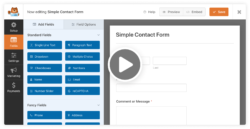Contact Form 7
Just another contact form plugin for WordPress. Simple but flexible.
Contact Form 7
Find out moreWho is Contact Form 7 for?
- Bloggers
- Educational Institutions
- Event organizers
- Freelancers
- Marketers
- Non-Profit Organizations
- Small Business Owners
- Web Developers
- Website Owners
What are the benefits of Contact Form 7?
- Flexible Form Fields
- Multi-Language Support
- User-Friendly Interface
Things to consider
- Steep Learning Curve
Contact Form 7
Summary
- Contact Form 7 is a popular WordPress plugin used for creating and managing contact forms on websites.
- It is a free and open-source plugin with over 5 million active installations.
- Contact Form 7 is easy to use and offers a wide range of customization options.
- It is suitable for individuals, small businesses, and large enterprises looking to add a contact form to their website.
Key Benefits and Features
- Easy to use and customize
- Supports multiple contact forms
- Integrates with popular third-party plugins and services
- Offers spam filtering with Akismet and CAPTCHA
- Provides detailed documentation and support
Who Should Use It
- Individuals and small businesses looking to add a contact form to their website
- Large enterprises with multiple contact forms on their website
- WordPress developers and designers
Comparison with Competitors
Contact Form 7 is a popular choice for creating and managing contact forms on WordPress websites.
It offers a wide range of customization options and integrates with popular third-party plugins and services.
However, it may not be suitable for users looking for advanced features such as conditional logic and multi-step forms.
In comparison to its competitors such as Gravity Forms and WPForms, Contact Form 7 is a free and open-source plugin, making it a cost-effective option for those on a budget.
It also has a larger user base, providing a wider community for support and resources.
Bloggers
Keep up to date about Form Builder offers like Contact Form 7
PrivacyHelp & Support
- What is Contact Form 7?
- Contact Form 7 is a free and open-source WordPress plugin that allows you to create and manage multiple contact forms on your website.
- How do I install Contact Form 7?
- You can install Contact Form 7 by going to the WordPress dashboard, clicking on 'Plugins' and then 'Add New'. Search for 'Contact Form 7', click 'Install Now' and then 'Activate'.
- Can I customize the look and feel of my contact forms?
- Yes, you can customize the look and feel of your contact forms by using CSS or by installing a plugin that allows you to style your forms.
- Can I add file attachments to my contact forms?
- Yes, you can add file attachments to your contact forms by using the 'File' field in Contact Form 7.
- How do I add a reCAPTCHA to my contact form?
- You can add a reCAPTCHA to your contact form by installing the 'reCAPTCHA' plugin and then following the instructions provided by Contact Form 7.
- Can I use Contact Form 7 with other WordPress plugins?
- Yes, Contact Form 7 can be used with other WordPress plugins, but you should always check for compatibility issues before installing any new plugins.
- How can I troubleshoot issues with my contact form?
- You can troubleshoot issues with your contact form by checking the plugin settings, checking your email settings, and checking for conflicts with other plugins or themes.
- Can I use Contact Form 7 on a non-WordPress website?
- No, Contact Form 7 is a WordPress plugin and can only be used on WordPress websites.