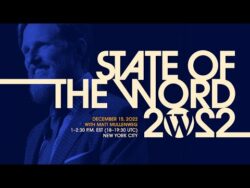GIMP
GIMP - The GNU Image Manipulation Program: The Free and Open Source Image Editor
GIMP
Find out moreWho is GIMP for?
- Digital Artists
- Game Developers
- Graphic Designers
- Illustrators
- Photographers
- Web Designers
Why you should find out more
- GIMP is available in over 70 languages and is constantly updated with new features and bug fixes
- GIMP is the most popular open-source image editor, with over 27 million downloads since its launch in 1996
- GIMP is used by professional photographers, graphic designers, and illustrators around the world
What are the benefits of GIMP?
- Cross-Platform
- Free Software
- Highly Customizable
- Widely Used
Things to consider
- Learning Curve
- Limited Features
- No Support
- No Support
- Open Source
- Open Source
GIMP: A Comprehensive Image Editing Software
GIMP (GNU Image Manipulation Program) is a free and open-source image editing software that is available for multiple platforms, including Windows, macOS, and Linux. It is a powerful and comprehensive image editing software that is suitable for both professional and amateur photographers. It offers a wide range of features, including photo retouching, image composition, and image authoring.Key Benefits and Features
GIMP offers a wide range of features, including photo retouching, image composition, and image authoring. It also offers a wide range of tools for image manipulation, such as layers, masks, and filters. It also supports a variety of image formats, including JPEG, PNG, TIFF, and GIF. Additionally, GIMP is highly customizable, allowing users to customize the interface and add plugins to extend its functionality.Who Should Use GIMP?
GIMP is suitable for both professional and amateur photographers. It is also suitable for graphic designers, web designers, and illustrators. Additionally, GIMP is suitable for those who want to create digital art, as it offers a wide range of tools for image manipulation.How Does GIMP Compare to Its Competitors?
GIMP is a powerful and comprehensive image editing software that is suitable for both professional and amateur photographers. It offers a wide range of features, including photo retouching, image composition, and image authoring. Additionally, GIMP is highly customizable, allowing users to customize the interface and add plugins to extend its functionality. GIMP is a great alternative to Adobe Photoshop, as it is free and open-source, and offers a wide range of features.- GIMP is a free and open-source image editing software that is available for multiple platforms, including Windows, macOS, and Linux.
- It offers a wide range of features, including photo retouching, image composition, and image authoring.
- It also offers a wide range of tools for image manipulation, such as layers, masks, and filters.
- GIMP is suitable for both professional and amateur photographers, as well as graphic designers, web designers, and illustrators.
- GIMP is a great alternative to Adobe Photoshop, as it is free and open-source, and offers a wide range of features.
Digital Artists
Keep up to date about Digital Art offers like GIMP
Privacy| Features |
|---|
Help & Support
- What is GIMP?
- GIMP is a free and open-source raster graphics editor used for image retouching and editing, free-form drawing, converting between different image formats, and more specialized tasks.
- What platforms does GIMP run on?
- GIMP runs on GNU/Linux, OS X, Windows, and more operating systems.
- What languages does GIMP support?
- GIMP supports many languages, including English, French, German, Spanish, Italian, Dutch, Polish, and more.
- What file formats does GIMP support?
- GIMP supports a wide variety of file formats, including JPEG, PNG, TIFF, GIF, BMP, and more.
- Does GIMP have any plugins?
- Yes, GIMP has a wide variety of plugins available to extend its functionality.
- Does GIMP have any tutorials?
- Yes, GIMP has a wide variety of tutorials available to help you get started with GIMP.