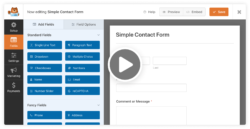Google Workspace
Try Google Workspace's (formerly G Suite) secure collaboration and productivity apps for businesses of all sizes. Includes Gmail, Drive, Meet and more
Who is Google Workspace for?
- Consultants
- Educational Institutions
- Entrepreneurs
- Freelancers
- Marketing Teams
- Non-Profit Organizations
- Project Managers
- Remote Teams
- Sales Teams
- Small Business Owners
- Startups
Things to consider
- Requires internet connection
Workspace by Google
Summary
Workspace by Google is a suite of productivity and collaboration tools that is designed to help teams work smarter and more efficiently.
It includes a range of applications such as Gmail, Google Drive, Google Meet, Google Chat, Google Docs, Google Sheets, Google Slides, and many more.
Who should use it?
- Small and medium-sized businesses
- Enterprises
- Remote teams
- Freelancers
- Anyone who wants to improve their productivity and collaboration
Key Benefits and Features
- Integrated communication and collaboration tools
- Secure cloud storage and file sharing
- Real-time collaboration on documents, spreadsheets, and presentations
- Customizable workspace with third-party integrations
- Mobile access to all applications
- Enterprise-grade security and compliance
Comparison with Competitors
Workspace by Google is a strong competitor to other productivity suites such as Microsoft Office 365 and Zoho Workplace.
While all three platforms offer similar features, Workspace has the advantage of seamless integration with other Google tools such as Google Search, Google Maps, and Google Calendar.
Additionally, Workspace offers a more user-friendly interface and is generally more affordable than its competitors.
Consultants
Keep up to date about Calendar offers like Google Workspace
Privacy| Features |
|---|
Help & Support
- What is the difference between Google Workspace and G Suite?
- Google Workspace is the new name for G Suite. It includes all the same apps and features, but with a new name and some additional tools and integrations.
- Can I use Google Workspace on my mobile device?
- Yes, you can use Google Workspace on your mobile device by downloading the apps from the App Store or Google Play. The apps are available for both iOS and Android devices.
- What support is available for Google Workspace?
- Google provides a range of support options for Google Workspace, including online help center, community forums, and phone and email support for paid plans.
- What is Google Workspace?
- Google Workspace is a cloud-based productivity suite that helps teams communicate, collaborate and get things done from anywhere and on any device.
- What apps are included in Google Workspace?
- Google Workspace includes Gmail, Calendar, Drive, Docs, Sheets, Slides, Meet, Chat, Sites, and more.
- How much does Google Workspace cost?
- The cost of Google Workspace varies depending on the plan you choose. Please visit the Google Workspace pricing page for more information.
- Can I use my existing domain with Google Workspace?
- Yes, you can use your existing domain with Google Workspace. You'll just need to verify that you own the domain and then set up your account to use it.
- Can I try Google Workspace before I buy it?
- Yes, you can sign up for a free trial of Google Workspace. The trial period lasts for 14 days and includes access to all the features of the plan you choose.
- Is Google Workspace secure?
- Yes, Google Workspace is designed with security in mind and includes features like two-factor authentication, data encryption, and mobile device management to help keep your data safe.
- Can I use Google Workspace offline?
- Yes, you can use Google Workspace offline by enabling offline access in your settings. This allows you to access and edit your files even when you don't have an internet connection.