Compare CodePen and PagecloudComparison | |
|---|---|
CodePenCodePen is an online playground for web designers and developers to experiment, build, and share their creations. Find out more | PagecloudThe most intuitive platform to design, build, and launch your next website. Find out more |
| Try CodePen | Try Pagecloud |
| Why you should consider it | |
|---|---|
| |
| What are the benefits? | |
| |
| Things to look out for | |
| |
| Who is it for? | |
|
|
| Features | |
Back-End Developers
Keep up to date about Animations offers like CodePen
PrivacyCodePen
CodePen.io: A Summary
What is CodePen.io?
CodePen.io is an online code editor and social development environment for front-end web developers.
It allows users to write HTML, CSS, and JavaScript code directly in the browser and see the results in real-time.
CodePen.io also offers a community aspect where users can share their work, collaborate with others, and discover new ideas.
Who should use CodePen.io?
- Front-end web developers looking for a convenient and efficient way to write and test code
- Designers seeking inspiration and ideas from other developers
- Students learning HTML, CSS, and JavaScript
- Anyone interested in exploring the latest trends and techniques in front-end web development
Key Benefits and Features of CodePen.io
- Real-time code editing and previewing
- Community aspect for sharing and collaboration
- Ability to save and fork (copy) other users' code for reference or modification
- Integration with popular front-end frameworks and libraries
- Responsive design mode for testing across multiple devices
- Pro and Teams plans offer additional features such as private pens, asset hosting, and live view
How CodePen.io Compares with Competitors
CodePen.io is not the only online code editor and social development environment available, but it does have some unique features that set it apart from competitors:
- CodePen.io's community aspect is highly active and supportive, making it a great resource for developers to share and learn from each other.
- CodePen.io offers seamless integration with popular front-end frameworks and libraries, making it easy for developers to experiment with and implement new techniques.
- CodePen.io's Pro and Teams plans offer additional features such as private pens, asset hosting, and live view, making it a more comprehensive tool for professional developers and teams.
Help & Support
- What is CodePen?
- CodePen is a social development environment for front-end developers. It’s the best place to build and deploy a website, show off your work, build test cases, and find inspiration.
- Do I need an account to use CodePen?
- No, you can browse and view public Pens without an account. However, you will need an account to create and save your own Pens, as well as to access some features like the Editor.
- How do I create a Pen?
- To create a Pen, simply click the “New Pen” button on the homepage or in the header of any page. You can also create a Pen from within your account dashboard.
- What programming languages does CodePen support?
- CodePen supports HTML, CSS, and JavaScript. You can also use preprocessors like Sass, Less, and Stylus, as well as frameworks like React, Vue, and Angular.
- Can I share my Pens with others?
- Yes, you can share your Pens with others by simply sharing the URL. You can also embed your Pens on other websites and blogs.
- Can I collaborate with others on a Pen?
- Yes, you can invite others to collaborate on a Pen by sharing the URL and selecting the “Collaboration” option. You can also work on Pens together in real-time using the Collab Mode feature.
- What is CodePen Pro?
- CodePen Pro is a paid subscription service that offers additional features and benefits, including private Pens, asset hosting, and live view.
- What is the CodePen API?
- The CodePen API is a set of endpoints that allow developers to access and manipulate data on the CodePen platform. It can be used to create and update Pens, as well as to retrieve user and Pen data.
- Does CodePen offer support?
- Yes, CodePen offers support through its Help Center, which includes articles, tutorials, and a community forum. CodePen Pro subscribers also have access to priority support.
Pagecloud
Pagecloud comes jam-packed with all the features you need to build high-performance websites in record time. With hundreds of integrations and business tools, managing your online presence has never been easier.
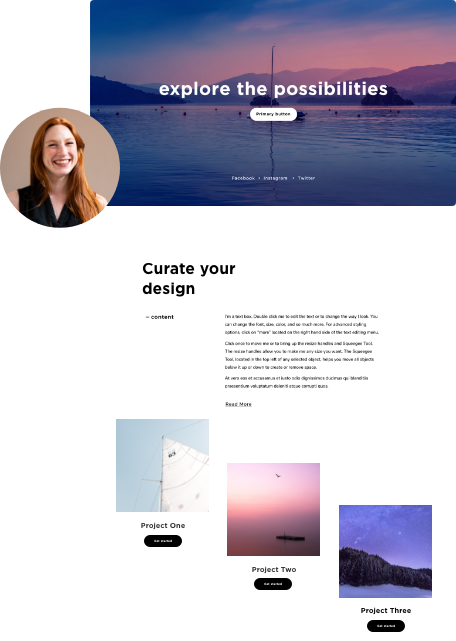
- Total design flexibility - For the ultimate freeform editing experience, use Manual Layouts to create stunning layouts.
- Beautiful websites on every screen - Auto Layouts structure your content to resize and reflow across different screens.
- Mobile optimized websites - The most efficient way to create a mobile website. Easily edit your site in our mobile editor.
- Stand out with a beautiful design - Choose from our collection of professionally designed, fully customizable templates.
- Expand your site in minutes - Speed up your process with predesigned Sections that you can lay anywhere in your site.
- Complete projects faster - Sections can be customized, hidden, duplicated and reused on any project.
A platform for creators and their clients
- Showcase your portfolio - Become a part of the Pagecloud Pro Program and get your portfolio seen by potential new clients.
- Increase your margins - Earn more for your work with bundled pricing.
- Client and team collaboration - Use the Teams function and Sharelinks for seamless collaboration.
- Fastest loading websites - Give your customers a competitive advantage with lightning fast page speed.
- All your favourite apps - 100+ integrations including ecommerce, marketing, and booking apps.
- SEO tools - Access to metadata and analytics so you can continue to grow your business.
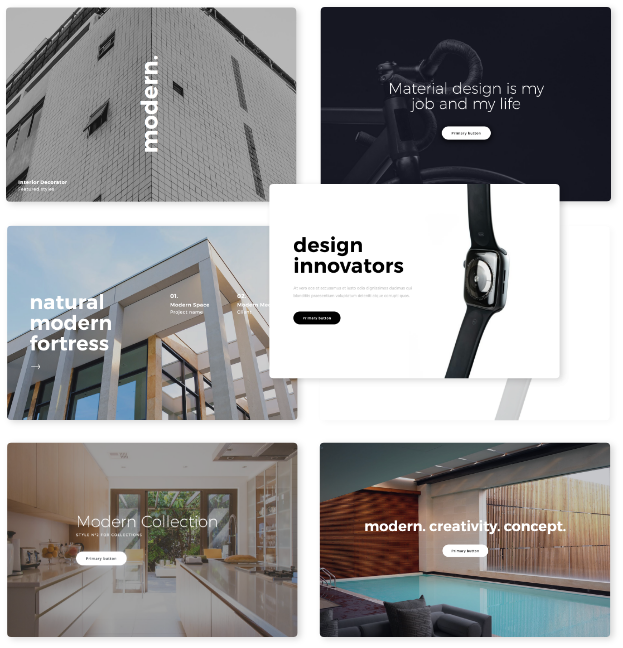
Launch your online store, website, or landing page today.
Get started for free with a 1 page website. When you are ready for more upgrade to a premium plan.
Start with a free page
Grow your audience
Capture leads with a landing page and custom form.
Showcase your portfolio
Perfectly display your work online with image galleries.
Create a link page for your social bios
Customize your buttons and icons to represent your brand.
Grow your sales
Sell products, services & more
Create your online store and start marketing and selling your products.
Manage inventory & track sales
Keep track of your customers and sales in your dashboard.
Customize your storefront
Design your store to best showcase your products and branding.
Beautiful designs
Customize your template
Drag and drop editor allows you to customize anything.
Expand your site in minutes
Add new Sections from your template to easily expand your site.
Design faster with Sections
Duplicate, hide, and reuse Sections across your site.
Built for teams
Team members
Invite Team members to have access to editing and managing your site.
Share draft pages
Share in progress pages and draft sites with team members and clients for easy feedback.
Pagecloud pros
Hire a Pagecloud Pro to help you design, build, or manage your site.
Marketing & SEO
Search engine optimization
Get found online with alt-text, keyword tags, meta descriptions, and all your SEO essentials.
Custom domains
Connect your custom domain. Get one year free custom domain on an annual plan.
Pagecloud Forms
Capture leads and grow your audience with our customizable form builder.
All premium plans include
Templates & Section Libraries
Includes thousands of curated sections to help you design faster.
Blog
Everything you need to write and share search-optimized articles online.
Free custom domain name
Annual subscriptions come with a free custom domain name for the first year.
Beautiful galleries
Showcase your most stunning images with a variety of easy-to-customize galleries.
100+ app integrations
Seamless integrations that help you connect your website with your existing toolkit.
Customizable forms
Convert more leads with dozens of customizable forms options.
Source code access
Effortless developer collaboration thanks to HTML, CSS, and JavaScript access.
Hosting & SSL security
Fully managed service that includes best-in class hosting, and automatic SSL.
Search engine optimization
Outrank the competition with powerful SEO tools and lightning-fast pages.